Advertisements
Ratings
RRB (Railways) Non-Technical Application Form – Secondary Stage – This is second stage of RRB CEN – 03/2015 Online Application form “Secondary Stage“. Here candidate need to login using Registration No and Date of Birth as written in Primary Stage. After filling these two details candidate need to fill appropriate captcha and the click on “Login” as shown in image-11.
LIST – 2
Please note : The following details will be required to complete the subsequent stages of registration.
1. Secondary Stage
* Details of visual standards as given in the vacancy table.
* Details of graduation.
2. Payment Stage( If applicable).
* Card/ Net banking details for online payment.
* Printer to print challan in the case of offline payment.
3. Photo/ Document upload stage
* Scanned copy of color photo of size 3.5*3.5 and of file size between 15KB‐40KB.
* Scanned copy of scribe’s color photo of size 3.5*3.5 and of file size between 15KB‐40KB( If applicable).
* Scanned copy of SC/ST community certificate of file size between 15KB‐40KB( If applicable, for SC/ST candidates availing free travel authority).
Image -11
When a candidate will click on “Login” , will directed to next page as shown in image-13. This is second stage of RRB CEN – 03/2015 online application form.
Here candidate need to fill two important entries :
[1] Details of computer proficiency.
[2] Details of visual standard.
Based on these two entries post for which you are qualified will alter. So candidate here need to be careful while selecting these two entries. Here we have classified these two entries selection in four categories :
(1) Computer proficiency – YES & Visual standard – YES(Image-13)
(2) Computer proficiency – NO & Visual standard – NO(Image-14)
(3) Computer proficiency – YES & Visual standard – NO(Image-15)
(4) Computer proficiency – NO & Visual standard – YES(Image-16)
So be careful while selecting these two entries and also fill best information as per your knowledge. If a candidate qualify written examination but fail to satisfy these two condition may defined as disqualified partially or completely in later time. So please fill these two entries which suits you completely.
Image -13-Computer proficiency – YES & Visual standard – YES
Image -14-Computer proficiency – NO & Visual standard – NO
Image -15-Computer proficiency – YES & Visual standard – NO
Image -16-Computer proficiency – NO & Visual standard – YES
# Note : Number of posts notified for particular RRB may differ from other RRBs. Selection of RRB against which he/she want to apply totally depends upon candidate.
After selecting details of computer proficiency and details of visual standards , candidate need to choose preferences of posts. For this they have to click on “Set/Reset Priority” button. As you click on “Set/Reset Priority” button a new popup window will open where you can set posts priority as per your requirement. Here we are proving a sample filled form of posts preference which is shown in image-17. Candidate can choose these priority as per their choice of posts.
Here candidate will find two check boxes :
[1] I have verified the post priority that I have chosen and I want to submit the same.
[2] No. I want to change some details.
If a candidate want to change anything which he/she entered in the “Job category list”. He/she need to check mark second radio button and click on “Cancel”.
If you find that all the details filled by you in “Job category list” is correct then you can proceed to next stage just by clicking on “Accept” as shown in image-17.
Image -17
Candidates can “Reset Priority” if they find they did some mistake in choosing post priority. Just click on “Set/Reset Priority” button as shown in image-18.
Image -18
After filling “Additional Information” and “Post Preference Setting” sections candidates need to fill Exam city choice, Communication details and Education details. At the last of the page there a statement “I have verified and conform all the details entered by me and want to submit the same.” candidates need to check mark the radio button given against this statement. By doing this candidate is agree with this term & condition.
Image -19
When a candidate will click on “Click to Continue” , will directed to next page as shown in image-18. Image-18 is placed on next page. Now click on “Payment Stage” tab shown below.
In order to fill complete RRB CEN 03/2015 online application from candidate need to fill four stages :
[1] Primary Stage
[2] Secondary Stage
[3] Payment Stage*
[4] Final Stage
Now click on “Payment Stage” tab shown below.
Related Links
♣ RRB Non-Technical Total Info
![]() Contact details of All RRBs(Railway Recruitment Boards)
Contact details of All RRBs(Railway Recruitment Boards)
If you fill your RRB CEN 03/2015 online application form properly then you need not to worry about it.
All RRB CEN 03/2015 online application forms are being checked carefully. If RRB office found any mistake in your form they will contact you.
For complete information & query solution please refer RRBs official website :
Click here
Click below given links to get further information.
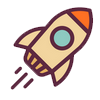





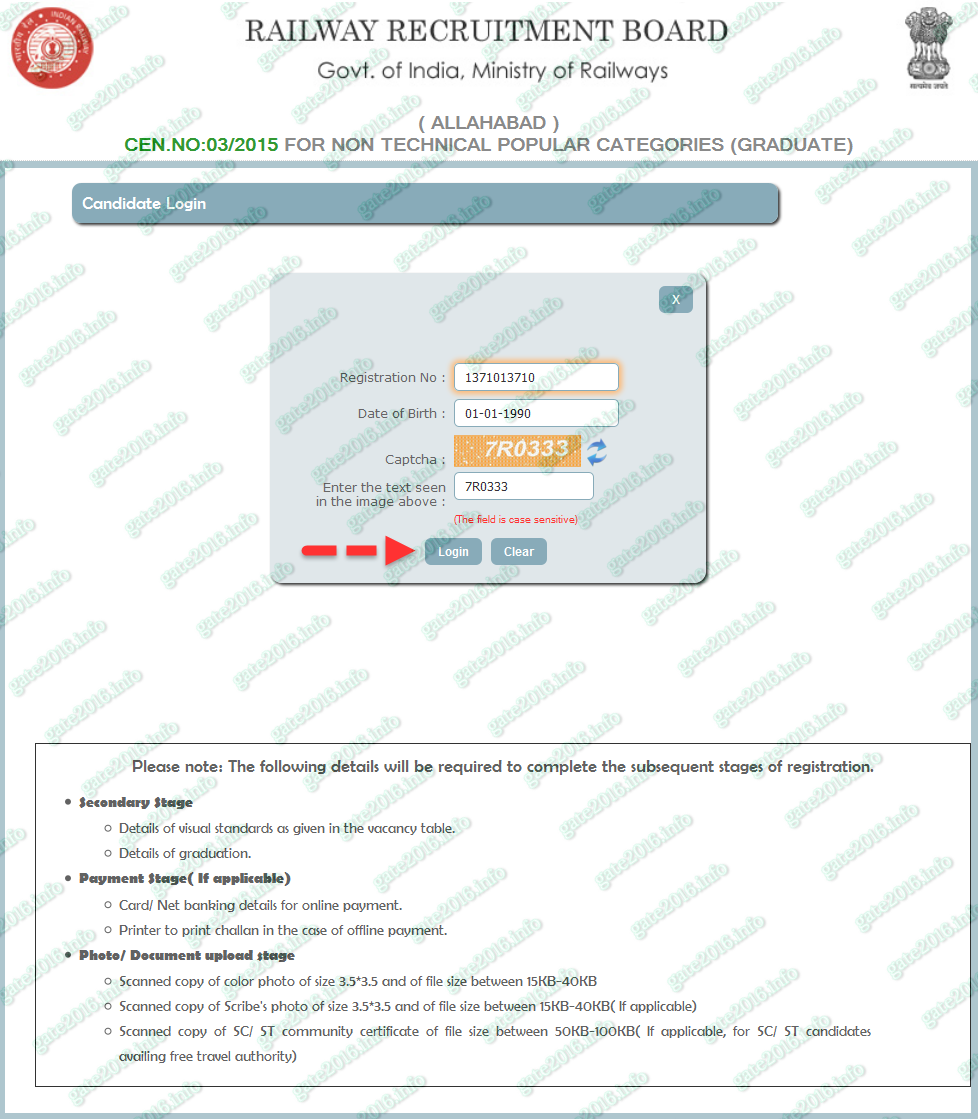
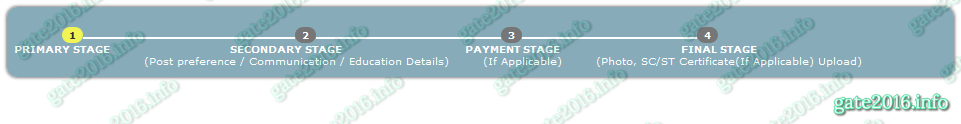
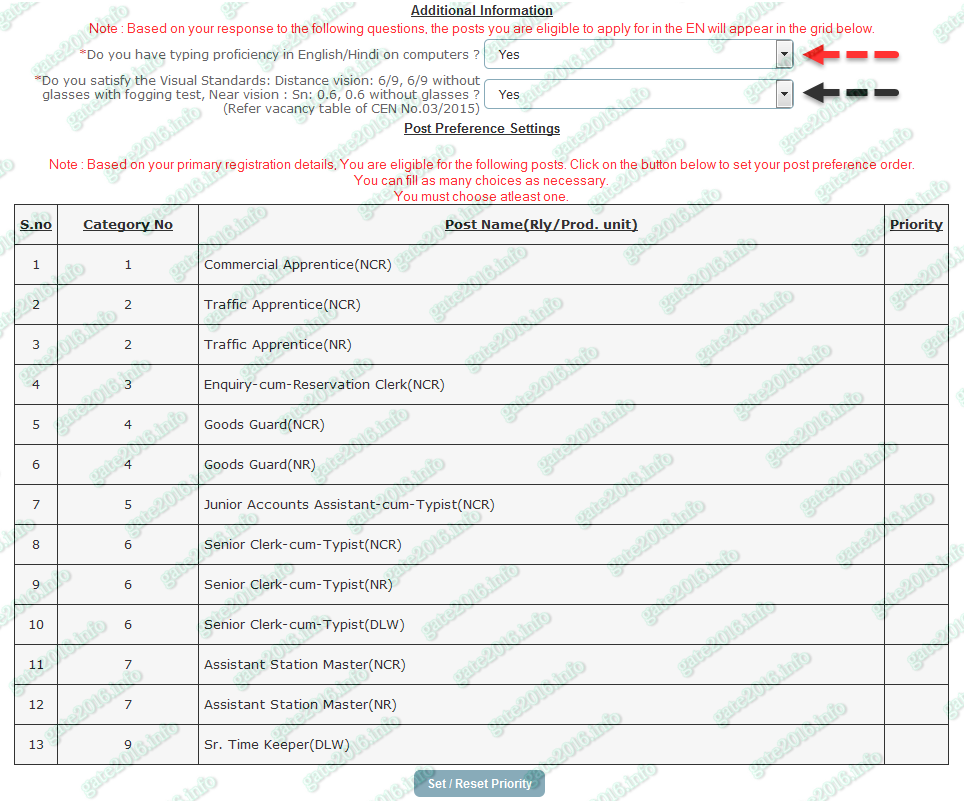
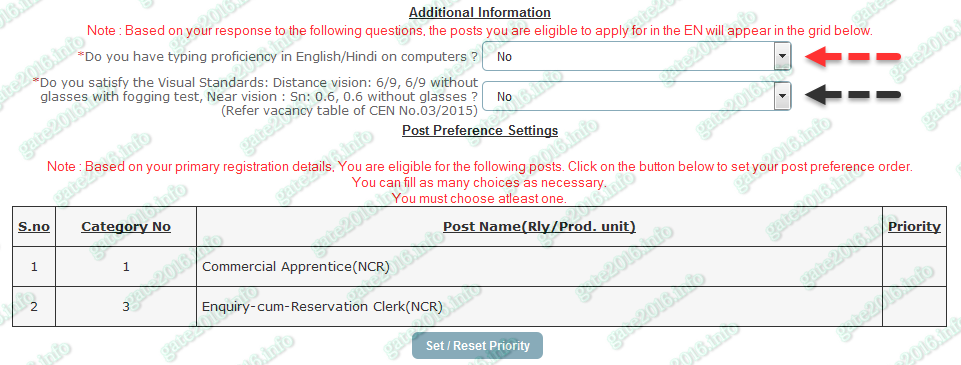
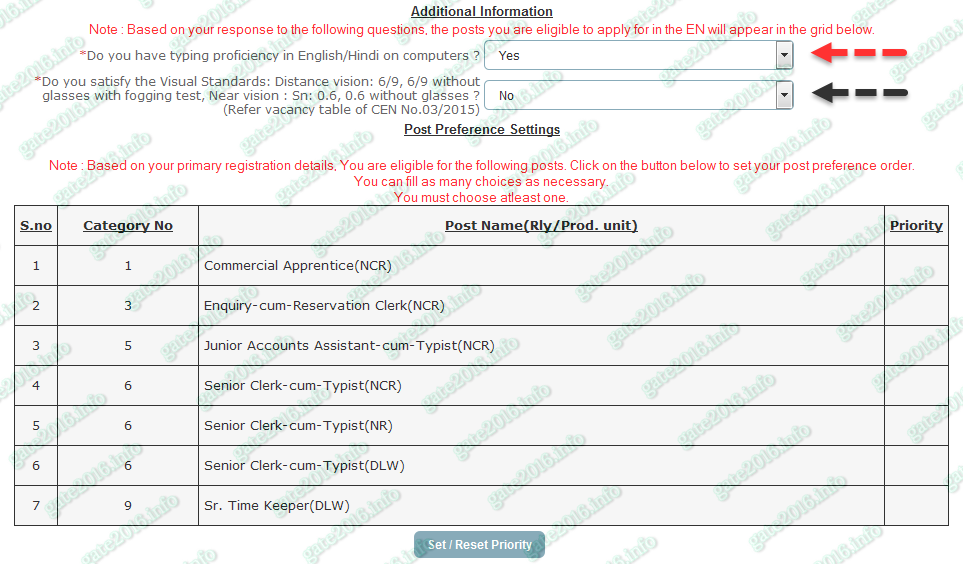
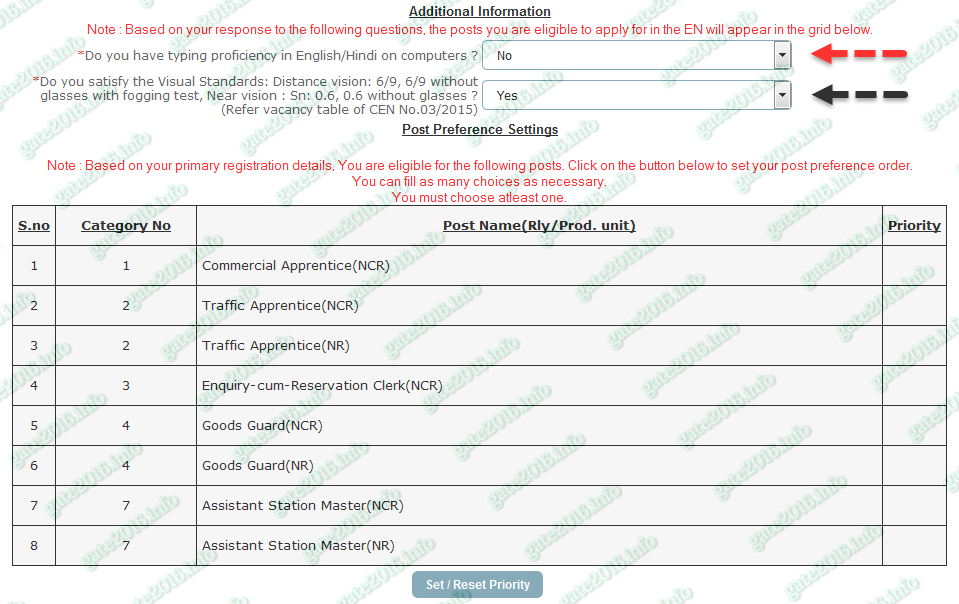

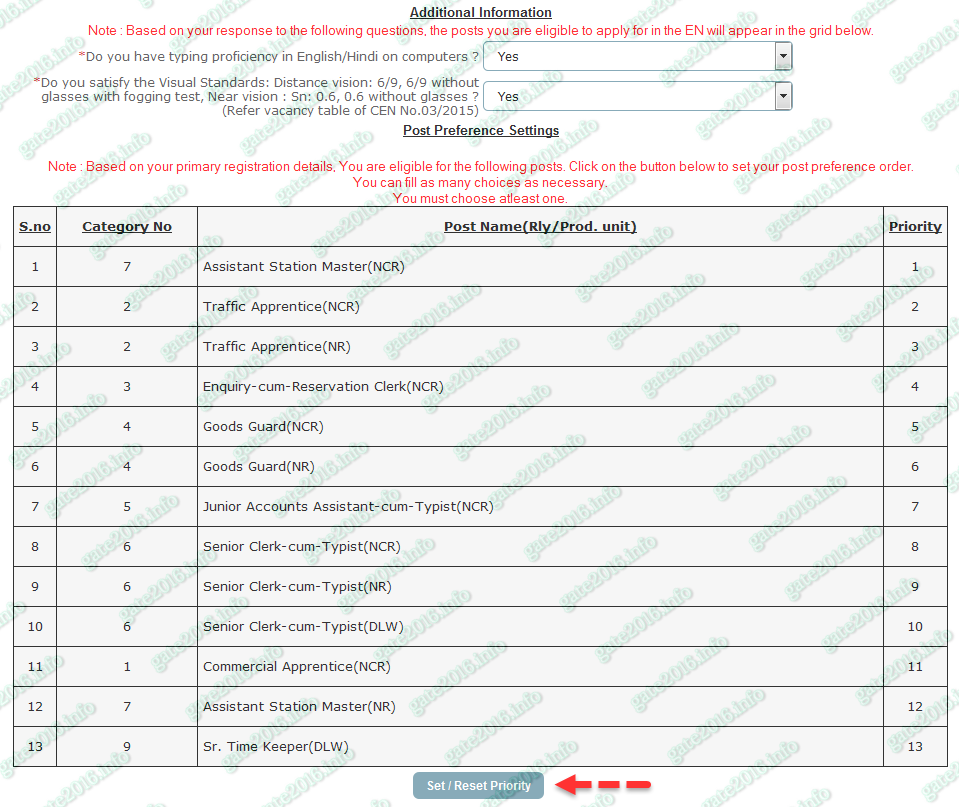
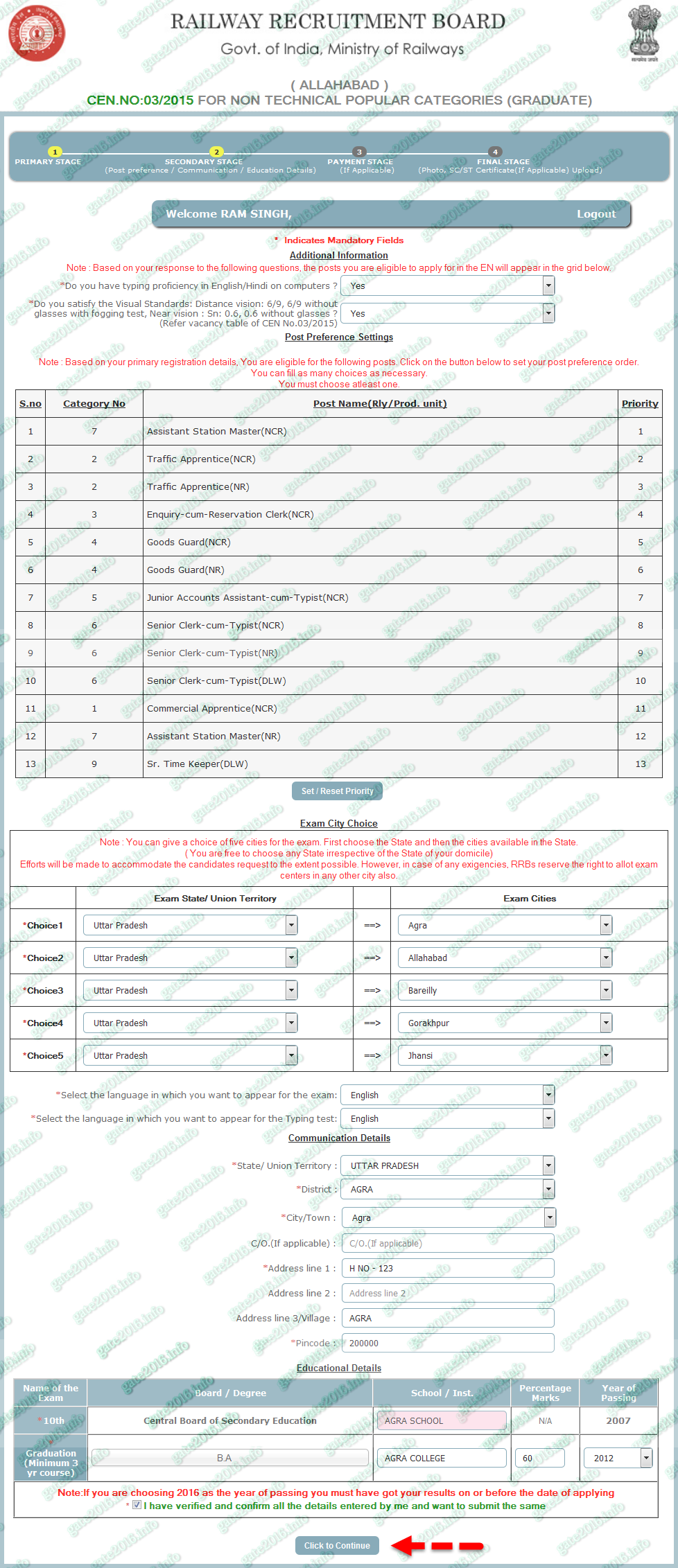


sir i filled only one preference i.e. CA
can i eligible for other posts too?
reply please